Tunis0312
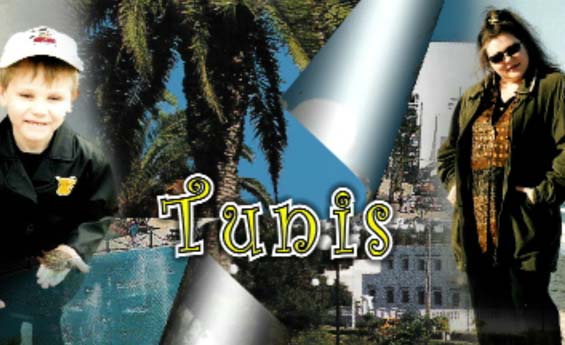
This sample shows how to use layers in animated Menu. The original video is shoot in full DVD size (not shown on this page). Each layer is individually animated. No moving images used in here – all clips are zoomed still pictures. This one minute Menu took two hour to render (867 MHz Mac G4, 2 Mb L3 cache, 1 Gb SDRAM). See bellow more info about layers.
Video format is .mov – if you do not have player visit on Apple Computer, Inc. site: MAC | PC user.
SMALL (4,5Mb) | BIG (9Mb) | Back to Main Page
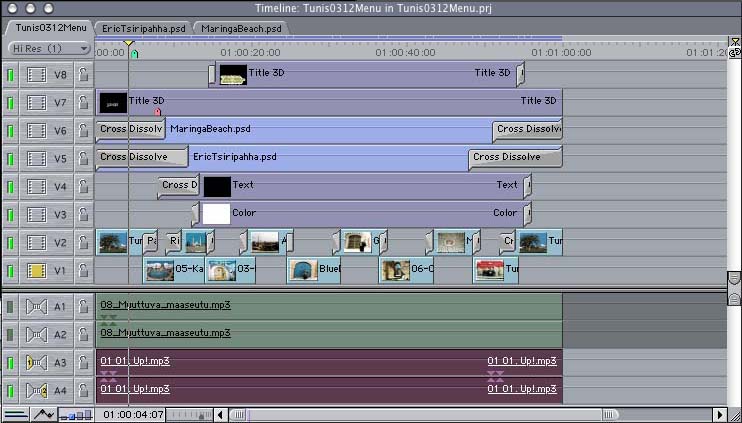
Layers 1&2: Basic cross dissolve video
streams. All background picts are cross dissolved on each other.
Layer 3: Matte layer for the background of date layer (#4).
Layer 4: Date layer (5.–19.12.2003).
Layer 5: Boy on a left (ExxxTsiripahha.psd). Photoshop
file (PSD) with see through background (gradient dissolve).
Layer 6: Woman on a right (MxxxBeach.psd). Photoshop
file (PSD) with see through background (gradient dissolve).
Layer 7: Logo layer (Tunis).
Layer 8: Links to separate video clips. Pay attention there was
no video on each days.
Audio 1&2: Alternative sound stream (not in use).
Audio 3&4: Stereo sound stream (in use).